|

NetKernel News Volume 3 Issue 20
April 20th 2012
What's new this week?
- Repository Updates
- *New* NKP LoadBalancer
- *New* HDS Recursion Language
- Map Reductio Ad Absurdum
- Help Wanted
Catch up on last week's news here
Repository Updates
The following new tool is available in the NKEE repository...
- nkp-loadbalancer 1.1.1
- New NKP Loadbalancer (see below)
The following updates are available in both the NKEE and NKSE repository...
- http-server 2.15.1
- Fix to null response from httpRequest:/method
- lang-hrl 1.2.1
- New HDS Language Runtime (see below)
- layer0 1.81.1
- HDSBuilder now tracks and reports depth of cursor node.
*New* NKP LoadBalancer
We're very pleased to announce that the NKEE repository now contains the nkp-loadbalancer package.
If you've played with NKP you'll know that it supports two styles. One-shot requests can be issued with the active:NKPRequest endpoint to a given server - in a manner which can be loosely considered as the ROC generalisation of HTTP. It also supports a dedicated mount-style pattern in which an NKP client prototype is instantiated and effectively provides a seamless distributed import of a remote server's address space.
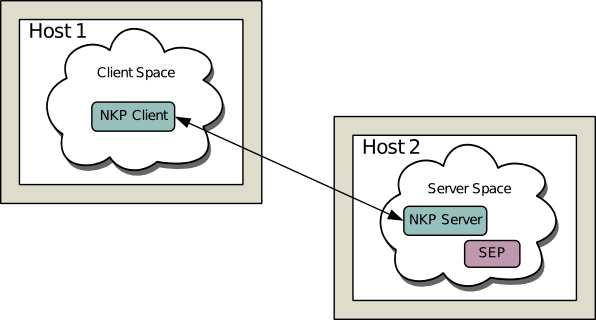
This latter is very powerful since it means that a client-side solution has no need to even know that its requests are being issued to a non-local address space. It also means that all of the remote space's metadata resources are distributed to the client side and so resolution, documentation, interface model etc etc are available on the client side all of the time.
The NKP-LoadBalancer endpoint generalises this latter mount pattern. Instead of creating a dedicated mount of one space it acts as a distribution switch to an array of mounted remote address spaces.
As with all NK tools - the design of the NKP loadbalancer is to be a Unix-like dedicated component which can then be readily combined with other tools to create architectural patterns. As the documentation (below) shows, it is therefore very simple to set up, with just two endpoints, a dedicated NKP "network loadbalancing server". But, as we'll show below it is also just as easy to use the NKP-Loadbalancer to implement map-reduce architectures etc.
As with any NKP connection - cache coherence is preserved across the cluster.
Here's the details of the endpoint (below that we discuss the choice of balancing algorithms that are offered)...
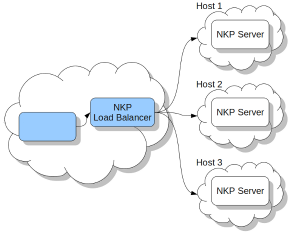
The NetKernel Protocol Load Balancer provides a fault tolerant mechanism for scaling load over two or more hosts. To a client-side application it appears just like a regular NKP Client but internally the requests are shared between available host in a manner specified by the particular instance.
Architecture
The load balancer itself does not contain a server and is not instantiated as a self contained load balancer node. This can be done simply, however, by combining an NKP Server with an NKP Load Balancer.
<transport>
<prototype>NKPServer</prototype>
<config>
<port>20000</port>
</config>
</transport>
<endpoint>
<prototype>NKPLoadBalancer:Failover</prototype>
<config>
<hosts>
<host>
<hostname>host.primary</hostname>
<port>20000</port>
</host>
<host>
<hostname>host.secondary</hostname>
<port>20000</port>
</host>
</hosts>
</config>
</endpoint>
<import>
<uri>urn:com:ten60:netkernel:nkp</uri>
<private />
</import>
</rootspace>
There are a number of advantages to this approach, it gives you the potential to:
- orchestrate additional functionality between the server and client such as throttling/bandwidth shaping, logging, quality of service monitoring.
- create a heterogeneous load balancer by pairing a transport such as HTTP Server with the load balancer.
- determine when additional servers are required to be brought online based upon load or host availability. This is sometimes known as "priority activation."
Fault Tolerance
The load balancer will automatically detect failures of any hosts within its pool and take them out of the pool. If they become available again they will be automatically added back in. If a host goes down mid request the request will be re-issued to another host.
Configuration
The load balancer takes a slight variant of the configuration argument of the regular NKP Client. Rather than a single hostname and port being specified a host pool must specified. A loadbalancer element with one or more host child elements are provided, each with their own hostname and port specifications. Additionally an optional enabled element with a value of true or false can specify if that host will be included in the pool.
<host>
<hostname>host1</hostname>
<port>20000</port>
</host>
<host>
<hostname>host2</hostname>
<port>20000</port>
<enabled>false</enabled>
</host>
<host>
<hostname>host3</hostname>
<port>20000</port>
<enabled>true</enabled>
</host>
</loadbalancer>
So the total configuration resource set up for SSL would look like this:
<loadbalancer>
<host>
<hostname>host1</hostname>
<port>20000</port>
</host>
</loadbalancer>
<keepAlive>true</keepAlive>
<tls>true</tls>
<tlsExplicitTrust>true</tlsExplicitTrust>
<username>user</username>
<password>password</password>
</config>
To implement "priority activation" and other advanced patterns it is useful to be able to programmatically interogate the load balancer status. This can be done by configuring the load balancer to expose a status resource.
<statusResourceIdentifier>active:loadBalancerStatus</statusResourceIdentifier> ......
</loadbalancer>
The resource is a HDS document with following structure:
<connection>
<host>NKPClient(tcp://localhost:20098)</host>
<isUp hds:type="BOOLEAN">false</isUp>
<isInitialised hds:type="BOOLEAN">false</isInitialised>
<isEnabled hds:type="BOOLEAN">false</isEnabled>
<concurrency hds:type="LONG">0</concurrency>
<availability hds:type="FLOAT">1.0</availability>
<requests hds:type="LONG">0</requests>
<errors hds:type="LONG">0</errors>
<latency />
</connection>
<connection>
<host>NKPClient(tcp://localhost:20097)</host>
<isUp hds:type="BOOLEAN">false</isUp>
<isInitialised hds:type="BOOLEAN">false</isInitialised>
<isEnabled hds:type="BOOLEAN">false</isEnabled>
<concurrency hds:type="LONG">0</concurrency>
<availability hds:type="FLOAT">1.0</availability>
<requests hds:type="LONG">0</requests>
<errors hds:type="LONG">0</errors>
<latency />
</connection>
<summary>
<isUp hds:type="BOOLEAN">true</isUp>
<availability hds:type="FLOAT">1.0</availability>
<requests hds:type="LONG">0</requests>
<errors hds:type="LONG">0</errors>
<undelivered hds:type="LONG">0</undelivered>
<latency />
<concurrency hds:type="LONG">0</concurrency>
</summary>
</connections>
If the configuration is specified by a dynamic resource then any change to that resource will be cause dynamic re-configuration of the load balancer.
Control panel
Each instantiated load balancer provides a control panel where you can monitor it's performance and enable and disable hosts. The control panel is located by clicking on the Explore tab and then selecting Load Balancers.
Load Balancing Algorithms
When building distributed systems it is very apparent that one-size does not fit all. The need for architectural flexibility is supported by the NKP-Loadbalancer in the form of a choice of prototypes, each embodying a particular LB algorithm.
Round Robin
The Round Robin Load Balancer evenly distributes requests amongst available nodes in the load balancing pool in a strict rotational basis.
Concurrency
The Concurrency Load Balancer evenly distributes requests amongst available nodes by ensuring that each node receives the same number of concurrent requests to process and if multiple nodes are handling the same number of requests the one that has processed the least so far will receive the request ensuring an even workload.
Session Affinity
The Session Affinity Load Balancer allocates requests to a host within the load balance pool based on the value of request header "NKP_HEADER_LB_AFFINITY". Any value may be used but the value should remain constant for the requests which you wish to be routed to the same host. Internally a hash constrained to the pool size is generated from the header value and this determines which host to choose. If host becomes unavailable an alternative host will be chosen for subsequent requests until the host is available again.
Failover
The Failover Load Balancer distributes all requests to the first available host in the pool. If that is not available the second is tried, then the third, etc...
Licensing
The NKP Loadbalancer is a value added tool for use with NKEE. It requires its own dedicated license. If you're running the new utility license infrastructure it will run out of the box and the meter-client will obtain a metered license for it just like any other NKEE component. If you're using manual license files then please get in touch or raise a support ticket if you'd like to get hold of developer evaluation licenses.
*New* HDS Recursion Language
We're very pleased to announce another innovation today. The lang-hrl package is immediately available in the repositories. This package provides the active:hrl HDS recursion language runtime.
HRL is a new member of the family of recursive resource request languages. Following XRL and TRL. In this case it recursively evaluates HDS data structures for resource requests.
Requests may be in two forms. Just as with XRL/TRL they may be declarative requests embedded in-band in the HDS structure. But, since HDS is also a simple structure for POJOs then active:hrl will also find and issue INKFRequests embedded in the data structure.
Operational Attributes
A simple set of attributes provide the control for fanning out the recursion asynchronously, optionally terminating recursion and tolerant behaviour in the event of exception responses. Also, since HDS supports arbitrary POJOs you may also optionally indicate that you'd like to embed the full response object in the resulting tree - rather than just the representation.
Declarative Example
Here's an example that will look familiar if you know XRL/TRL...
<request async="true">
<identifier>res:/test/stuff/hello.txt</identifier>
<representation>java.lang.String</representation>
</request>
<request async="true" forResponse="true">
<identifier>res:/test/stuff/hello.txt</identifier>
<representation>java.lang.String</representation>
</request>
<a>
<!--Start of a recursive HDS branch-->
<request>
<identifier>res:/test/template/template2.xml</identifier>
<representation>org.netkernel.layer0.representation.IHDSNode</representation>
</request>
</a>
<!--Tom's Test-->
<person>
<firstname />
<lastname />
</person>
<!--Tom's Test Recursive-->
<request>
<identifier>res:/test/template/template5.xml</identifier>
<representation>org.netkernel.layer0.representation.IHDSNode</representation>
</request>
<!--Terminate Recursion-->
<request terminate="true">
<identifier>res:/test/template/template2.xml</identifier>
<representation>org.netkernel.layer0.representation.IHDSNode</representation>
</request>
</root>
INKFRequest Example
Here's an example using the HDSBuilder to create and issue a set of requests...
import org.netkernel.layer0.representation.impl.* b=new HDSBuilder() req=context.createRequest("res:/test/stuff/hello.txt") req.setRepresentationClass(java.lang.String); b.addNode("request",req); req=context.createRequest("res:/test/stuff/hello.txt") req.setRepresentationClass(java.lang.String); b.addNode("request",req); b.pushNode("b"); //Add an async request req=context.createRequest("res:/test/stuff/hello.txt") req.setRepresentationClass(java.lang.String); b.pushNode("request",req); b.pushNode("@async",true); b.popNode(); req=context.createRequest("active:hrl") req.addArgumentByValue("operator", b.getRoot()) rep=context.issueRequest(req); resp=context.createResponseFrom(rep)
Install / Tests
To start using active:hrl just install the latest updates and the lang-hrl package with Apposite. After install the documentation is provided here:
http://localhost:1060/book/view/book:lang:hrl:book/doc:lang:hrl:title
The unit test module provides a set of examples which you can get as a module here...
http://resources.1060research.com/packages/2012/04/urn.test.org.netkernel.lang.hrl-1.0.1.jar
Map Reductio Ad Absurdum
You will immediately spot that when active:hrl is combined with the NKP loadbalancer then it is very simple to create fault-tolerant scalable map-reduce architectures. #PowerOfComposition
Tom's Blog
Tom's been at it again...

Today I got sidetracked into talking about ... logging. No, not swamp logging as you can see it on National Geographic, but even worse ... IT logging !
http://practical-netkernel.blogspot.com/2012/04/logging.html
As always, your feedback and ideas for future posts are most welcome at practical<dot>netkernel<at>gmail<dot>com.
Help Wanted

I've been told that the notice I posted in the last couple of newsletters was too subtle. So lets be blunt:
We're hiring. Get in touch.
Put simply, working with us will be personally rewarding on every level. But looking bigger - you'll be doing something even more worthwhile... how often do you get the opportunity to change the world?
Have a great weekend.
Comments
Please feel free to comment on the NetKernel Forum
Follow on Twitter:
@pjr1060 for day-to-day NK/ROC updates
@netkernel for announcements
@tab1060 for the hard-core stuff
To subscribe for news and alerts
Join the NetKernel Portal to get news, announcements and extra features.
NetKernel will ROC your world
 |
